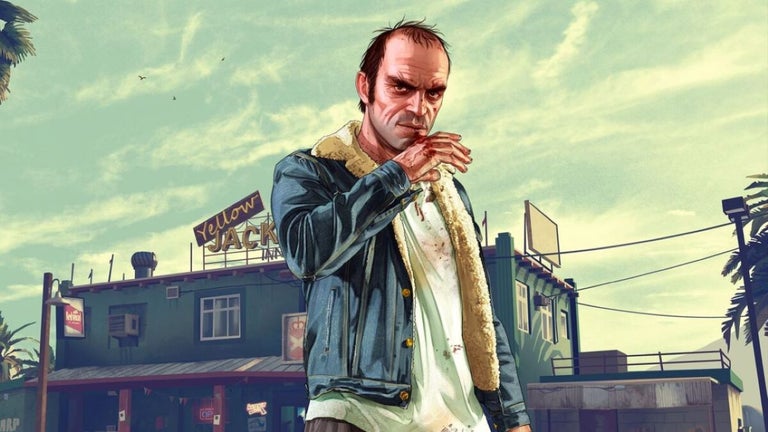A free app for Android, by DiF Aktuna.
Gear 360 File Access is an official application for accessing images and videos taken by the Samsung Gear 360 camera.
It is not compatible with the Android 11 operating system.
As there is no official app for accessing the camera on Android 11, this is a solution to access Gear 360 with Android mobile phone.
You will need to install the Gear 360 app for Android on your mobile phone.
How to use this application?
You need to do the following steps:
1. Make sure that your mobile phone and the Samsung Gear 360 camera are connected to the same Wi-Fi network.
2. Open the application on your mobile phone.
3. Select the camera that you want to use.
4. Press the START button.
5. If you are in OSC mode, the camera will start shooting in 360-degree stitched mode.
6. Press the stop button to stop shooting.
7. Once the stitched image is downloaded, the original image will be deleted from the camera.